eSASM FAQs
How will I know my username/password?
What happens if I forget my username?
What happens if I forget my password, after previously logging onto the system?
How do I change my password to something more memorable?
How will I access the eSASM system?
What if I don’t have Internet Explorer 6 or Adobe Reader?
What do I do if I encounter a problem with the system?
Is there documentation and guidance available to help with eSASM?
How will the data be anonymised?
How will I get the case notes to complete a pro forma?
How will I get the case notes to complete a case note review?
Is the responsible anaesthetist, intensivist or interventional radiologist always the consultant?
What If the consultant anaesthetist, intensivist, or interventional radiologist does not appear on the drop down list?
What If I don’t know the name of the consultant anaesthetist, intensivist, or interventional radiologist responsible for the patient’s care?
What if I need more information to carry out a first line assessment?
What do the traffic light symbols mean?
How will I know my username/password?
To obtain your username and password, contact SASM:
SASM telephone number 0141 282 2280 (24 hour voicemail service available)
SASM email address NSS.isdSASM@nhs.net
Your username and password will be sent in 2 separate emails from our Customer Support Desk (CSD).
What happens if I forget my username?
Contact the SASM office:
SASM telephone number 0141 282 2280 (24 hour voicemail service available)
SASM email address NSS.isdSASM@nhs.net
Your username will be sent in an email from our Customer Support Desk (CSD).
What happens if I forget my password, after previously logging onto the system?
If you forget your password you can follow the “forgotten password” link on the eSASM login page as shown:
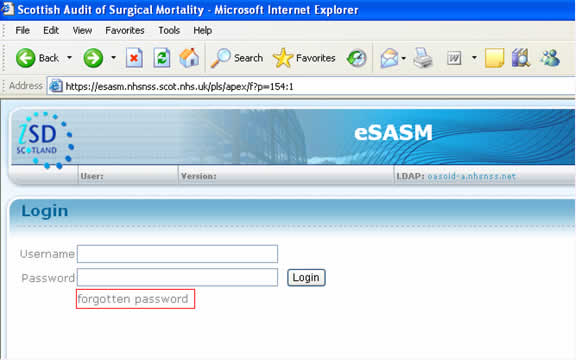
The system will prompt you for your username and then needs the correct answer to one of four security questions (these are set up when logging into system for first time). Then by providing an email address, the customer support desk (CSD) will email your password.
How do I change my password to something more memorable?
The email with your eSASM password will come from "CSD" and this email will contain a link which will allow you to change your password to something more memorable. The link takes you to the “Directory Information System” and you log in using the previously sent username and password. Then click on the “My Account” tab on the left hand side and then on the “Change password” tab as shown below: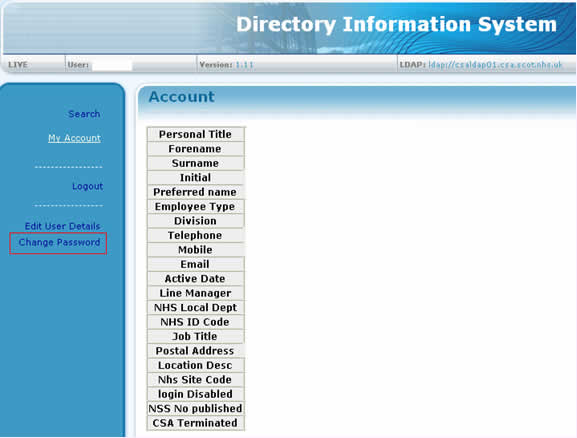
How will I access the eSASM system?
The system is a web-based application and can be accessed via the following link:
https://eSASM.nhsnss.scot.nhs.uk/
Access to this link is available from the SASM website. You must have the following minimum requirements:
Internet Explorer 6
Adobe Reader
eSASM can only be accessed from a computer within a hospital (N3 network); you will not be able to access eSASM from your home computer.
What if I don’t have Internet Explorer 6 or Adobe Reader?
The Heads of IT in all territorial health boards are aware of the minimum requirements needed to access to eSASM. If you do not have these system requirements then please contact your local IT department to have these installed on your hospital PC.
What do I do if I encounter a problem with the system?
Either email the SASM team (NSS.isdSASM@nhs.net) or contact directly from the eSASM system by clicking the envelope icon on your “My Studies” page (as shown) which automatically generates an email to SASM: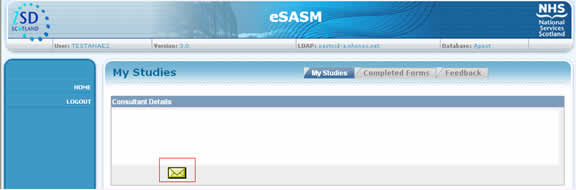
Alternatively you can phone the SASM office on 0141 282 2280 (24 hour voicemail service available).
Is there documentation and guidance available to help with eSASM?
There is information on how to complete the pro forma here on the SASM website.
Also throughout the pro forma whenever you see the information symbol (as shown below), click on this and a pop-up box with definitions will appear.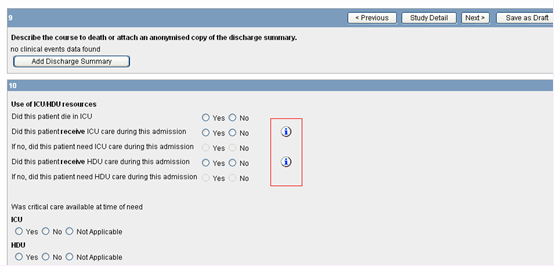
How will the data be anonymised?
The SASM staff will anonymise all pro forma before moving on to the assessment stage. There is a function on the system which allows SASM staff to make identifiable information (names, clinicians, hospital name) unidentifiable.
How will I get the case notes to complete a pro forma?
Follow your local procedure for obtaining case notes.
How will I get the case notes to complete a case note review?
SASM will send the case notes to you.
Is the responsible anaesthetist, intensivist or interventional radiologist always the consultant?
Yes. We require the name of the consultant responsible, not the names of any trainees.
What If the consultant anaesthetist, intensivist, or interventional radiologist does not appear on the drop down list?
You can email the SASM team directly from the eSASM system (clicking the envelope icon automatically generates an email to SASM) or you can phone the SASM office to let us know the name of the clinician involved.
SASM telephone number 0141 282 2280 (24 hour voicemail service available)
SASM email address NSS.isdSASM@nhs.net
If the consultant is not set up on the system, we will get them set up. To do this, we require the following information:
| Clinician Name |
| Title |
| Specialty |
| Hospital |
| Email Address (if known) |
What If I don’t know the name of the consultant anaesthetist, intensivist, or interventional radiologist responsible for the patient’s care?
When selecting the clinician’s name from the drop down list, there is the option to select “Unknown”. This will then send the study back to SASM and we will find out who was the responsible consultant by making the appropriate phone calls.
What if I need more information to carry out a first line assessment?
When completing the first line assessment and the box “No” is ticked to the question “Was there enough information to make an assessment?” eSASM will not let the 1st line assessor progress. SASM should be contacted via email (NSS.isdSASM@nhs.net), documenting the further information which is required. This is then sent to the clinician who filled in the pro forma, and the pro forma is re-opened for them to input this requested information. The pro forma is then submitted as SASM as before, anonymised and then re-allocated to the same first line assessor.
What do the traffic light symbols mean?
The traffic light symbols indicate the amount of time that has elapsed since the study has been allocated to the clinician. The time frames are as follows:
Green Less than 10 days
Amber Between 10 and 30 days
Red Greater than 30 days